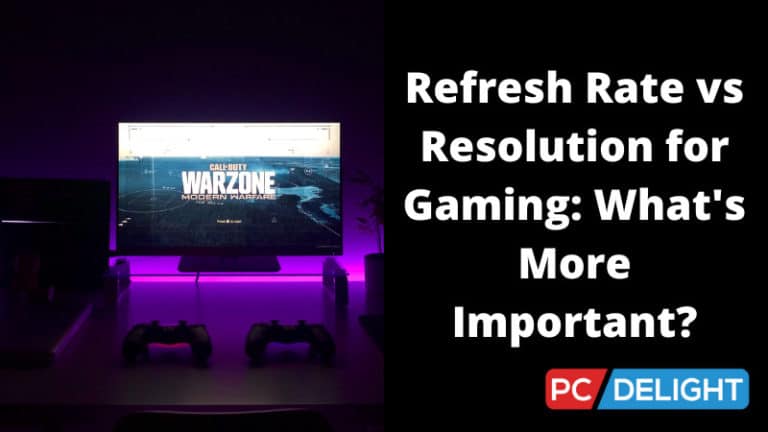When buying a gaming monitor, you might wonder if you should focus on the refresh rate or the resolution! This is one of the most difficult questions for gamers looking for a high-quality display.
People who prefer in-game details and high-quality visuals should play on 2K or 4K displays. Higher refresh rates are recommended for those who want smoother gameplay in shooting games.
Hardcore players today understand that the monitor they use makes a significant impact on their gaming experience – and not only in terms of graphics. The appropriate gaming displays may make all the difference when it comes to performance, especially when you’re playing highly competitive games in genres like FPS.
Refresh Rate Vs Resolution Vs Frame Rate: Which one should You Focus on?
All three of the Refresh Rate, resolution, and frame rate plays a huge impact on gaming. However, which one is more important depends on the type of game you want to play.
People who prefer in-game details and high-quality visuals should play on 2K or 4K displays. They could even go for 8K resolutions, but today’s GPUs aren’t strong enough to support it. Higher refresh rates are recommended for gamers who enjoy shooting games and desire smoother gameplay.
The aesthetics are the foundation of a successful game experience. Every game’s frame rate affects how immersive it feels, and high frame rates are beneficial for more than simply aesthetics. Higher frame rates, such as 60fps and 120fps, allow you to play games at a quicker pace without feeling like you’re watching a movie in slow motion.
This is crucial for competitive console or PC gamers who must respond rapidly to their surroundings or identify an adversary on the screen before dispatching them. Gamers should seek out games with a high frame rate if they want to appreciate first-person shooting the way it was supposed to be played.
So, if you want to play first-person shooters like Counter-strike, Valorant, etc., you should opt for a higher refresh rate along with a high frame rate. However, in the case of games like the Witcher 3, and Crysis 3 that require high graphics, you should focus more on high resolution.

What is Refresh Rate?
The idea of refresh rate is closely linked to monitors and other types of display technology. Simply said, it refers to the number of times a monitor’s display is refreshed, which is commonly given in hertz (Hz). For example, the display on a monitor with a 90Hz refresh rate refreshes 90 times per second. The smoother the image seems, the greater the refresh rate.
Furthermore, higher refresh rates provide much smoother-looking movement, which can be seen in how smoothly the mouse pointer glides across the screen. Still, it is especially obvious in highly demanding applications like gaming or esports.
On a 240Hz panel, this can go as high as 240 times per second. This may go unnoticed by the average observer, yet it is critical for gaming. Rather than GPUs, more powerful central processing units, or CPUs, are used to achieve high frame rates.
Different Refresh Rate Explained
There are displays with refresh rates of 60Hz, 144Hz, 240Hz, 360Hz, and more available currently. So, the main difference between different refresh rates is the rate at which each of these panels refreshed the contents playing on them. Let’s see below to understand different refresh rates.
60Hz
The contents on a 60Hz display are refreshed 60 times per second or 60 frames per second. Because we can only view 5 frames per second, we can’t notice the frames change.
120Hz
The content on a 120Hz screen is refreshed at 120 frames per second, which means the display is refreshed 120 times each second.
144Hz
The material on a 144 Hz screen is refreshed at 144 frames per second, which implies the display is refreshed 144 times every second.
360Hz
A 360Hz panel is the fastest refresh rate available now. It can refresh the monitor at a rate of up to 340 times per second, which is very quick and impossible to perceive with the human eyes.

What is Resolution?
The amount of pixels on a display monitor is referred to as resolution. The resolution and the size of the monitors affect the sharpness and clarity of the relevant image on display.
The greater the resolution, the more information will be displayed in a picture and less distortion from expansion or reduction. All sorts of imagery, including computer displays, TVs, and printed images, fall under this umbrella phrase.
More pixels (small dots on the screen) per inch, or PPI, means higher resolutions. As a result, there is more pixel information in the image, resulting in a high-quality, sharp image.
Higher resolutions are possible thanks to graphics processing units, or GPUs, that are quite powerful.
Different Resolutions Explained
Monitors have a maximum resolution that is fixed. A 1080p monitor, for example, will not be able to display a 1440p video, which will have to be downscaled.
This entails removing some of the video’s data, resulting in a loss in quality. So, let’s have a look at the various resolutions that are currently accessible.
1280×720 – HD/ 720p
720p (1280720 pixels; often known as HD ready, standard HD, or just HD) is a progressive HDTV transmission format with 720 horizontal lines/1280 columns and a 16:9 aspect ratio (AR) (1.78:1).
1920×1080 – FHD (Full HD) / 1080p
Because most content is in 1080p, 19201080 or Full HD is still considered the standard resolution. Furthermore, the GPU isn’t overworked, and 1080p monitors are rather inexpensive these days.
2560×1440 – QHD/WQHD (Quad HD) / 4K 144p
QHD refers to a screen resolution of 2560 x 1440 pixels with a 16:9 aspect ratio. 2K monitors with a display resolution of 2560×1440 are the most common, as 2K displays have a width of 2,000 pixels or less. As a result, 1440p is frequently used. However, this resolution is classified as Quad HD (QHD).
3840×2160 – UHD (Ultra HD) / 4K 2160 p
The resolution of 4K is 3840×2160 pixels, with a width of 3840 pixels. The number ‘4K’ refers to the fact that this may be rounded to roughly 4,000 pixels. The aspect ratio of 3840 x 2160 retains the common 16:9. Furthermore, this resolution has 4 times the number of pixels as ‘Full HD’ (1920 x 1080 or 1080p) and 2.25 times the number of pixels as ‘WQHD’ (2560 x 1440 or 1440p).
7680×4320 – FUHD (Full Ultra HD) / 8k 4320p
The resolution of the 8K is 7680 × 4320 pixels. That implies the screen contains roughly 38 million pixels. 8K TVs have four times the resolution of 4K TVs (9 million pixels and a resolution of 4096 x 2160) and 16 times the resolution of 1080p HDTVs (2 million pixels with a 1920 x 1080 resolution). It’s also available in a 16:9 aspect ratio.

Games that Require High Refresh Rate
A greater refresh rate produces a smoother image, making it simpler to follow fast-moving action. High refresh rates, according to some gamers, make it simpler to aim since targets move more smoothly.
The movement seems sharper when more information is supplied to the brain in the form of more frequent frames—gamers who participate in eSports. First-person shooter players, such as those who play Counter-Strike: Global Offensive, Valorant, Overwatch, and other games, require the highest refresh rate.
High refresh rates, according to some gamers, make it simpler to aim since targets move more smoothly. The movement seems sharper when more information is supplied to the brain in the form of more frequent frames. High refresh rates also reduce input latency.
As every little edge matters in competitive gaming, games can benefit from the tiny advantage that high refresh rate displays give if money isn’t a problem.
Games that Require High Resolution
While realistic graphics aren’t as crucial as outstanding gameplay, they are visually appealing and make the game more appealing to play. A game with visually appealing visuals is naturally more appealing to play.
Textures are detailed to levels that defy belief for a game at high resolution. While laying down, individual blades of grass may be readily discerned. The attention to detail in the lighting, terrain, clothing, character faces, weaponry, and maybe everything is astounding.
There’s just so much stuff in the game that a plot description is tough to come up with. It engages players to encourage them to play the game for longer periods rather than just finishing it and moving on.
High-resolution visuals contribute to a better overall game experience. When playing older video games, this becomes apparent. The most demanding games in recent years have necessitated the use of cutting-edge new graphics technology.
The Witcher 3: Wild Hunt, Crysis 3, Assassin’s Creed: Odyssey, Red Dead Redemption 2, and more titles are among them. Take, for example, Red Dead Redemption 2.
This game, with the appropriate settings, maybe one of the most immersive and realistic games in recent memory. Every village in the game is beautifully designed, with realistic-looking lanes, highways, pubs, horse stables, and other amenities. The planet is alive and beautiful, and it has all of the risks that individuals face in real life.

What is Frame Rate
Before understanding the frame rate properly, we need to understand what a frame is. A frame is a single still image that is mixed with other still photos, each subtly different, in a quick slideshow to create the appearance of spontaneous motion.
Thus, frame rate refers to how many pictures are presented per second. To create a new frame, your CPU and GPU collaborate to decide the AI’s behaviors and the physics, locations, and textures of the objects in the scene.
The GPU then divides the picture into pixels at the specified resolution and transmits the data to the display. The more processing power your GPU and CPU have, the more FPS you can generate.
The frame rate of a monitor or display is the number of pictures displayed each second. The smoother the motion appears onscreen, the higher the frame rate. The frame rate is expressed in frames per second (fps) and stated as 24fps, 25fps, 30fps, 60fps, and 120fps. It’s the number of individual video frames captured by your camera per second.
For example, an A-frame rate of 30fps indicates that the camera captures 30 separate frames in one second and presents them as one continuous movie when viewed back.
The aesthetic and watching experience of a video is largely influenced by the frame rate. Different frame rates have different viewing experiences. There are many things to consider when determining the frame rate, such as how realistic your video will look, whether you want to use slow motion or motion blur effects, and so on.
One of the most significant aspects of any gaming is the frame rate. The game becomes choppy and unplayable when the frame rate is too low, such as 20 fps. When you set the frame rate too high, such as 120 frames per second, you’re squandering processing resources that may be better used elsewhere in the graphics card.
What is Motion Resolution?
When there’s a lot of movement on your computer screen, motion resolution is basically what your eyes see. To modify the motion resolution, you must focus on your display’s refresh rate vs. the resolution it is capable of providing.
Even if your monitor is still keeping that 4K resolution, you’ll see a lot more tearing and skipping with low refresh rate monitors like 60 Hz. With a high refresh rate of 120 Hz or 240 Hz, on the other hand, there will be no discernible differences in image clarity or overall resolution at practically any frame.
Many people are better at seeing changes than others, while some people cannot identify the difference at all. It all boils down to your own “motion resolution” experience. We can tell you, though, that if you’re among the vast majority of people who can discern the difference, it’ll have a significant influence on whether or not you like your gaming sessions.
The finer your action is, the higher the refresh rate on your gaming display. This is significant not just in competitive genres such as first-person shooters, but it also helps solo, single-player, or RPG games seem more immersive and theatrical.

What is Response Time?
One of the most difficult qualities to look for in a monitor is response time. This is due to the fact that it is one of the most underappreciated features since it does not offer anything to the average user.
The colors you see on your display and how long it takes for them to move amongst each other are referred to as response time. We’re talking milliseconds when it comes to how rapidly anything like that might happen, which is why reaction times are indicated as 1ms, 4ms, 5ms, and so on.
The length of time it takes for a pixel, especially its color, to change is known as response time. It takes time for displays to go from one color to another.
This is usually specified in milliseconds and represents the time (ms) it takes to go from black to white and back to black. Great Gray (GtG) and, rarely, Black to White are other options.
A slower reaction time implies that the image will appear smoother and will ‘feel’ more responsive to movement, which is why it is excellent for gaming.
FreeSync vs G-Sync
If you’ve ever had screen tearing in a PC game, you know how aggravating it can be to have a perfectly drawn frame destroyed by stuttering and huge horizontal lines.
You can enable V-Sync. However, this may degrade system performance. Both Nvidia and AMD have stepped up to tackle the problem while maintaining frame rates, and both have used adaptive refresh technology to do it.
This frequently leads to an easy recommendation: utilize G-Sync if you have an Nvidia GPU. Use FreeSync if you have an AMD GPU.
Before understanding FreeSync and G-Sync, we need to understand what V-Sync is.

V-Sync
Vertical synchronization, or V-Sync, is a display technology that was created to help monitor makers avoid screen tearing. This happens when two distinct “screens” collide because the monitor’s refresh rate can’t keep up with the data provided by the graphics card.
The distortion is obvious because it results in a cut or misalignment in the picture. Although V-Sync is most frequently associated with newer video games, it also works well with older titles. Despite its ability to eliminate screen tearing, it frequently creates problems such as “stuttering” and input latency.
V-Sync is most likely present in your game’s settings. VSync keeps your video card in sync with the refresh rate of your display. If this seems untrustworthy, you’re right.
V-Sync is only helpful when the graphics card produces video at a high frame rate, and the display only supports a 60Hz refresh rate, which is prevalent in non-gaming displays and outdated equipment. V-Sync allows the display to restrict the graphics card’s output in order to keep both devices in sync.
It also reduces the performance of high-end graphics cards, despite the fact that it works well with low-end devices. As a result, gaming displays with refresh rates of 144Hz, 165Hz, and even 240Hz have begun to appear on the market.
You may have performance issues if your frame rate falls below your refresh rate while using VSync. However, when you turn off Vsync, if your frame rate exceeds your refresh rate, you’ll have screen tearing. As a result, G-Sync and FreeSync were invented.

Difference between G-Sync and FreeSync
G-Sync and FreeSync are essentially the same. They both synchronize the display with the graphics card and allow that component to regulate the refresh rate on an ongoing basis. But, even after that, there are a few differences that need to be talked about.
G-Sync
GSync is an adaptive refresh rate technology that updates the display only when frames are received from the graphics card and keeps them in perfect sync despite of the frame rate.
Because of the additional hardware required to enable Nvidia’s version of an adaptive refresh, G-Sync displays are often more expensive.
Due to the fact that display refresh rates are always better than the GPU’s capacity to generate data, it has gained appeal in the electronics industry. This has a huge impact on performance.
If a graphics card is capable of 60 frames per second (FPS), the display’s refresh rate will change to 60 Hz. When the FPS count drops to 50, the display switches to 50 Hz. G-Sync technology’s normal effective range is 40 Hz to the display’s maximum refresh rate.
One of the impressive notable features of G-Sync technology is that it removed screen tearing and other general viewing issues associated with VSync devices. It does all this simply by modifying the VBI or the vertical blanking interval on the monitor.
G-Sync Ultimate is a newer version of G-Sync produced by NVIDIA.
There is also an upgrade version of the G-Sync which features an R3 module built-in, as well as support for high dynamic range (HDR) and the ability to support 4K.
FreeSync
FreeSync was developed by AMD for LCDs and is an open-source standard created by VESA. It has a price advantage over G-Sync because it uses Adaptive-Sync, which is also part of VESA’s DisplayPort spec.
Because this technology relies on the Adaptive-Sync standard established in the DisplayPort 1.2a standard, it may be used with any monitor that has this input. FreeSync is not compatible with older connectors like VGA and DVI, so keep that in mind.
FreeSync is available in three categories, the most basic of which is just called FreeSync. This supports 60Hz frame rates and works with HDMI 1.4 or DisplayPort 1.2a. While AMD claims that FreeSync may function at 30Hz or lower, many FreeSync displays require a minimum of 48Hz to be successful.
The “free” part of FreeSync originates from the fact that the standard is open, which means that other manufacturers may use it without paying AMD fees.
However, there is a premium version of FreeSync, which offers more features. FreeSync Premium adds Low Framerate Compensation (LFC) to the mix, allowing for 120Hz gaming. This can assist in smoothing out stutters in gameplay caused by frame rate drops. Finally, FreeSync Premium Pro adds further HDR capabilities but requires the game you’re playing to support it.
Conclusion
A 1080p 60Hz display is ideal for casual gamers. These are both inexpensive and commonly accessible. On the other hand, professional gamers take gaming seriously and are ready to spend more money on better monitors.
When it comes to gaming, which is more important: refresh rate, resolution, or frame rate? If you’ve read this far, we believe you’ve already figured out the answer.
Always remember to select your monitor based on the sort of game you intend to play on it.

Hello Good People! This is Pavel and Welcome to PC Delight!
I’m an Electronics Engineer by profession with a passion for Gaming & PC builds. When I came up with the idea for PC Delight, it was my goal to share & offer the very best PC building ideas to tech-loving people like myself.
Since my school days, I’ve been just addicted to gaming & PCs. That leads me to experiment with various ways around the very niche, resulting in great productivity. And I’m here to share those practical experiences. So that next time you start some experiment with your PC builds or struggle to cope with a certain game, I’m here with the solutions. With these philosophies, I started my journey in 2017 and just kept going.