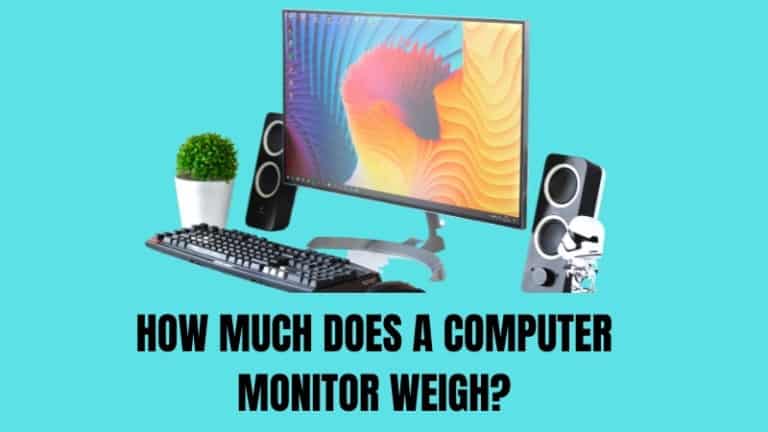While setting up your workstation or gaming setup, there are many things you need to look at. One such important thing is the weight of the computer monitor. A monitor’s weight varies based on its size and kind. Larger displays are often heavier than smaller displays. So, how much does a computer monitor weigh?
A standard computer monitor weighs between 15 and 60 pounds. Larger displays, such as 25-inch versions, can weigh up to 8 pounds in exceptional situations, while small monitors can weigh as little as 2-3 pounds. A big monitor with a screen size of 30 inches or smaller weighs about 10.2 pounds on average.
Thus read below to know more about the weight of computer monitors and why this actually matters.
How much does a computer monitor weigh?
Computer displays appear to be getting lighter, more ecologically friendly, and nicer overall every year. Having stated that, Knowing how much a computer monitor weighs can save you time and money in the long run.
The weight of a computer monitor varies based on its size, brand, and kind. As a result, I have divided monitor weight into five categories, which I will discuss further below.
Large Monitors
26-30 inch displays are considered large monitors. The typical weight of a big Monitor is between 10 and 15 pounds. Let us look at a few examples of huge computers below to help clear up our confusion.
Extra Large Monitors
31-43 inch displays are classified as extra-large monitors. The typical weight of a huge Monitor is between 15 and 30 pounds. Let’s look at the average weight of a few of the most common extra large monitors.
| Monitor Name | Monitor Size | Monitor Weight |
| LG 34WN80C-B UltraWide Monitor | 34 inch | 23.4 pounds |
| LG 32ML600M-B | 32 inch | 13.7 pounds |
| LG 43UN700-B | 43 inch | 38.5 pounds ( More than average weight) |
Medium Monitors
The mean weight of a medium computer monitor, which has a screen size of 21 to 25 inches, is 7.25 pounds, with most weighing between 4.25 and 10 pounds.
| Monitor Name | Monitor Size | Monitor Weight |
| Acer SB220Q bi | 21.5 inches | 5.6 pounds |
| Dell E2220H | 22 inches | 7.74 pounds |
| SAMSUNG CF396 | 23.5 inches | 6.8 pounds |
Small Monitors

The average weight of a small computer monitor with a screen size of 16 to 20 inches is 5.49 pounds, with most weighing between 2.5 and 7 pounds. The examples will help you understand the weight range.
| Monitor Name | Monitor Size | Monitor Weight |
| ViewSonic VA1903H | 19 inches | 4.6 pounds |
| Acer K202HQL Abi | 19.5 inches | 5.51 pounds |
| ASUS ROG Strix | 17.3 inches | 2.34 pounds |
Extra Small
Extra tiny monitors typically range in size from 11 to 15 inches, weigh roughly 2.13 pounds on average, and weigh between 1.5 and 3.5 pounds. Down below are a few examples of extra small monitors with their weight
| Monitor Name | Monitor Size | Monitor Weight |
| Prechen Mini Monitor | 11.6 inches | 2.72 pounds |
| Thinlerain Mini Monitor | 13.3 inches | 5.51 pounds |
| Lepow | 15.6 inches | 0.77 pounds |
weight differences between same-sized computer monitors
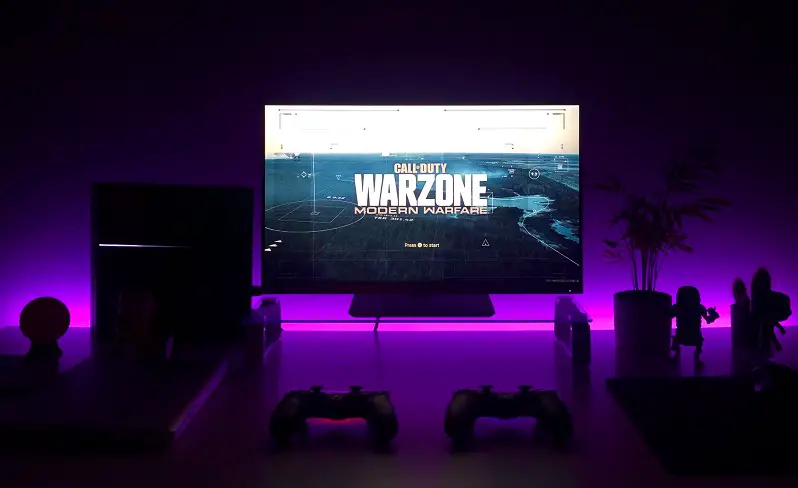
Even though the computer monitors weight according to their size mostly. As long as the displays are the same size, most monitors, regardless of brand, will weigh between one and two pounds. The variation in weight between monitors of the same size is insignificant. A 27-inch monitor, for example, weighs between 9 and 11 pounds, depending on the model.
However, from my own experience, I have seen that other factors also cause the weight difference of the same size of the monitor which I will discuss below
Weight difference Of Gaming Monitors
Even though they are the same size, gaming displays are lighter than video editing monitors. A gaming monitor, on the other hand, is often heavier than LED and LCD displays. A 24-inch gaming monitor, which is the most popular size among gamers, weighs between 10 and 14 pounds.
For gaming, some individuals prefer a bigger monitor, which may be found in a variety of sizes. A 32-inch gaming display typically weighs between 13 and 16 pounds. Because weight is affected by various things such as the stand and features,
Weight Difference Between LCD and LED Monitors
For the most part, LCD and LED displays are the most common options. They are suitable for a wide range of tasks, including editing, viewing movies, playing games, and performing office tasks.
LCD and LED displays are both lightweight and flat. Their weight range is generally between 5 and 12 pounds, making them simple to use and transport.
They are ideal for business and home PCs because they deliver a high-resolution screen without being overly heavy.
Why does a computer monitor’s weight matter?

The weight of your computer display is important since the lighter your monitor is, the easier it will be to transport and adjust to your home office. The weight of the monitor influences the sort of desk you select.
If you pick a heavier monitor, conventional glass desks may not be able to support it correctly, necessitating the use of a hefty, solid hardwood table. In addition, if your monitor is too light, your monitor arm may move up. As a result, understanding the exact weight of the desk will help you pick the Monitor arm.
Another reason to know the monitor weight is that if you want to send it anywhere, you’ll need to know the proper weight of the item for safe transportation and precise measurements.
How much do monitors bigger than 40 inches weigh?
A 40-inch or bigger monitor is typically rather heavy. It’s due to the screen’s size and the fact that they have so many distinct components. The average weight of a display larger than 40 inches is 7 pounds. They can, however, fluctuate and have the potential to weigh 15.4 pounds.
But, because of their size and the storage space required to install them, these panels will be unnecessary in most offices and for gamers. These monitors are suitable for watching movies and playing console games. As a result, one option is to replace your monitor with a TV or another form of the portable device.
How much do frameless monitors weigh?

Frameless monitors are getting more popular due to their more immersive borderless screen and elegant style. Because they feature a larger screen, frameless gaming monitors frequently weigh more than normal monitors.
Frameless monitors weigh between 10 and 15 pounds more than framed mostly due to their bigger screens. An average 27-inch frameless monitor weighs 17 pounds compared to a typical framed 27-inch framed monitor weighing 7-8 pounds.
So, we can see the weight difference is nearly 9-10 pounds more. In general, computer monitors with frameless screens weigh 10-15 pounds more than monitors with frames due to their bigger screens.
How much does a monitor arm weigh?
When you attach a monitor arm to your computer display, the whole weight might rise to 5, or even 10 pounds. Because these arms are generally made of high-quality metal and are rather hefty, the monitor arm’s weight can occasionally exceed that of the monitor itself.
Despite their weight, monitor arms are quite useful since they can be used to mount monitors on the wall or position them anywhere you like at your workplace.
Why are gaming monitors so heavy?
Gaming Monitors include extra features that make them ideal for gaming. It boasts a high-resolution screen with fast refresh rates and a short reaction time, for instance.
As a result, maintaining high-quality features like this on a compact casing is tough. Furthermore, gaming displays include protection. Gaming PCs get heavier as a result of these characteristics.
Gaming displays also need a large number of components, such as several Graphics Processing Units, more fans, a faster CPU, and a cooler, which makes gaming PCs heavier than usual.
FAQ
How heavy is a 24-inch monitor?
Answer: Weights ranging anywhere between 14 to 30 pounds are monitored on a 24-inch monitor. Its weight is also determined by the type of monitor purchased. A gaming monitor with high-end features usually weighs a little more than a regular monitor with the same bezel size but smaller bezels.
How heavy is a 27-inch monitor?
Answer: A 27-inch monitor weighs between 12 and 15 pounds on average. It’s a little heavier than a 24-inch monitor, but it’s in the middle of the pack. Additional capabilities, such as USB ports or speakers, are available on certain 27-inch displays. All of these extra functions might make the monitor a little heavier.
Does the monitor material contribute to Weight?
Answer: Yes, materials do affect the weight of the monitor. Steel and lead are commonly used in monitors to prevent them from breaking or bending. However, this has the disadvantage of adding weight to the monitor, which might have been far lighter if it had been built of inexpensive plastic or light aluminum. Monitors’ copper coils and connections are among the other variables that contribute to their weight.
Conclusion
Knowing the actual monitor weight is important for many reasons. So, today in this guide I tried to discuss and answer the question how much does a computer monitor weigh?
The weight of a computer monitor depends on many things like sizes, type of panel, brands, and many more. Because they have larger displays and additional characteristics, such as an increased refresh rate and reaction time, the weight of a monitor has a significant influence on its users.
As a result, knowing the monitor size before purchasing one is essential. The market is flooded with huge and tiny monitors of various weights, and you must decide which is the best option for you.

Hello Good People! This is Pavel and Welcome to PC Delight!
I’m an Electronics Engineer by profession with a passion for Gaming & PC builds. When I came up with the idea for PC Delight, it was my goal to share & offer the very best PC building ideas to tech-loving people like myself.
Since my school days, I’ve been just addicted to gaming & PCs. That leads me to experiment with various ways around the very niche, resulting in great productivity. And I’m here to share those practical experiences. So that next time you start some experiment with your PC builds or struggle to cope with a certain game, I’m here with the solutions. With these philosophies, I started my journey in 2017 and just kept going.