4K monitors are everywhere these days. With increasing display resolutions, 4K has become the desirable minimum resolution for a lot of people. And with that comes a bucket full of questions we are here to answer.
One of the common queries that come with a new monitor is the size. It may seem like a redundant question. After all, a bigger monitor is always better, right? Sorry to burst the bubble, but it is not in all cases. In fact, in some spaces, a smaller monitor might actually be better.
So, what goes where, especially when it’s a 4k monitor? Keep reading to find out as we break down all the details behind choosing the best size for a 4K monitor.
What Is A 4K Monitor?
A 4K monitor delivers 4 times the resolution of an HD monitor, which is 3840 x 2160 pixels.
This means we see 4 times the number of pixels on the same screen, which results in a smoother and cleaner visual. The most common monitor sizes for 4K are 24, 27, and 32 inches. There are two types of 4K resolutions.
4K UHD ( 3840 x 2160 pixels)
This is most commonly used in Television and provides double the resolution of a full HD screen.
DCI 4K (4096 x 2160 pixels)
The Digital Cinema Initiatives 4K has a higher horizontal resolution than 4K UHD at 2048 x 1080 pixels and is primarily used in the film industry.
Why Opt for a 4K Monitor?

No doubt going 4K means a better resolution. But what else does this bring to the table that makes it such an attractive purchase?
A Bigger Screen
With the 4K resolution, we can finally use larger screens without worrying about the picture losing quality. Previously, we could only see optimal images up to a 24-inch screen with Full HD. A 4K screen completely changes that.
Details and Depth
The details and depth of graphics and animation on a 4K screen are unmatched. Of course, this requires an equally powerful graphics card for the final result, but we think it is worth it for people who love to game or work in graphics.
Things To Know Before Going 4k
As we talk about the best size for a 4K monitor, we also need to keep some things in mind. The essence of using a 4K monitor is the larger screen size. This also means that we need more space to accommodate it.
The Size
4K monitors come in many sizes, but the optimal size is 27-inches, which is moderately large and requires decent space. So we need to be prepared with enough room to place them. Of course, a monitor stand or wall mounting is always an option if we cannot find the space on a table.
GPU Support
A monitor also needs enough GPU power to support it. Otherwise, even with the excellent screen, we cannot see the fantastic graphics. So we should try to go with a discreet GPU in this case that can support the 4K monitor so that it can portray the detailed graphics it is meant to.
Best Size For 4k Monitor For Different Purposes
Enough of the basics of a 4K monitor. Now we will move on to the main details of today’s article. Let us see the best size for a 4K monitor for various activities.
If You are into Gaming – 32 inches
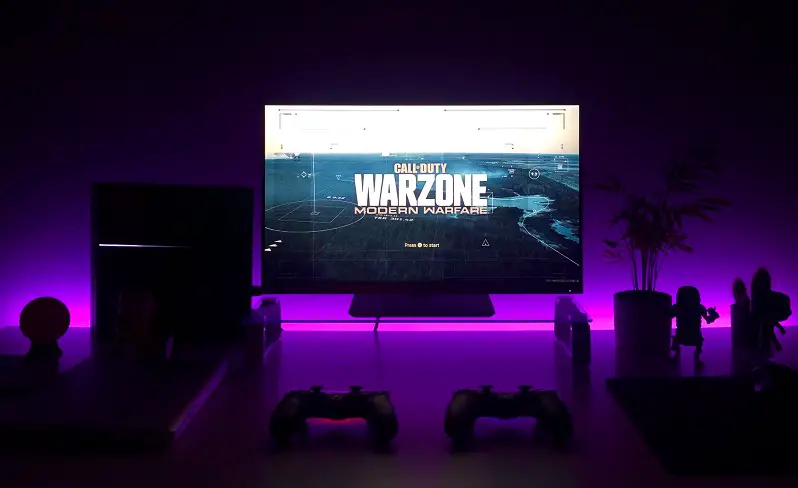
One of the first things we think of when talking about high-quality monitors is gaming. So let us start with that.
Gaming is one of those activities where bigger is always better. And with a 4K monitor, going with a larger screen eliminates the issues we would have otherwise faced with a larger screen.
For this reason, we recommend a 32-inch screen. This is not the most used in terms of gaming and is pretty significant compared to a regular monitor. But since we do not have to worry about the pixels showing, this is the best bet for gamers for the ultimate gaming experience.
It provides a 16:9 aspect ratio and has a lot of room that allows players to see every little detail, which is crucial to gaining points. It also allows the players to have a more immersive experience.
If the 32-inch is out of your budget or too large for your space, then the 27-inch is the next best option.
Besides the monitor size, other key points to look out for when gaming with a 4K resolution monitor includes a high refresh rate and response time. Without these, the 4K monitor resolution would become pretty useless.
If You Like Watching Movies – 40 inches

We want to watch movies on the largest screen possible – if we have the space for it. That is why we recommend the 40-inch screen for avid movie watchers.
The common concern with larger screens is the resolution not coming out, but that is a concern we can let go of when going with a 4K monitor.
With a 40-inch 4K monitor, we get considerable space to work with. And this goes for when we are not watching movies but using the monitor for other tasks too.
However, a little challenge with the 40-inch monitor is the placement. The larger the screen, the further away we have to sit from it to get the best possible views. So we recommend placing the monitor in a larger space so everyone can enjoy a full-blown view without any pixelated details.
If you are tied for space, the next best option would be a 32-inch monitor. The picture quality would remain the same with a 4K resolution, and you can also sit a tad bit closer to it.
Another thing we definitely recommend for a monitor for movies is also getting one with features that help to enhance the entertainment experience. This includes having a swivel, pivot, and tilt, along with height adjustments that make it easy to change the position to gain the best view.
People into Graphics & Editing – 32 inches

Professional content creation becomes much easier with the massive screen size and the 4K resolution, which is why we recommend the 32-inch screen size.
One of the most critical aspects of this line of work is detailing – and the 32-inch size provides the proper canvas for easy content creation, making it the optimal size for this work.
A screen of this size provides the space crucial to graphic artists, animators, or anyone in the creative field who needs to create and edit content.
This work requires numerous applications to be open and running at once, switching between multiple tabs, and having a hundred downloads simultaneously.
For graphic artists, it helps to increase work productivity as more applications are now easily visible on screen simultaneously. The same applies to photographers or photo editors who can now edit in crisp resolutions and notice details or faults they would otherwise not have.
Videographers get to see and edit entire videos on one screen. They can pick out and enhance details without zooming in and out a hundred times.
Overall, this is a significant upgrade for all kinds of artists and content creators. It can help them slash their work times but almost half, in most cases, doubling their productivity!
Depending on your work, however, if there are a lot of tasks to handle simultaneously, feel free to get a 40-inch screen. If the space allows for it. On the other hand, a 27-inch is also suitable if you do not have the space for a 32- inch.
For Assignments, Research-Work, and Presentations – 27 inch

Be it presentations for work or school, we want our presentations to look their best. And whenever we are dealing with visual elements, a 4K monitor makes the work and experience much better.
However, since presentations do not require much detailed graphics work or even a large screen that we prefer with movies, this is a place where we can settle for less. This is why we recommend a 27-inch monitor.
The 27-inch monitor is considered the bare minimum we should go for when using a 4K resolution. This is mainly because without this much screen space, the fantastic detailing, and colors that the 4K resolution provides become obsolete.
Of course, you can totally make presentations on a 24-inch monitor. This is the size that most people use. But, if you do not have much visual representation, then the 4K is not required and becomes a waste of money.
On the other hand, if you work with presentation templates as a creative content creator, feel free to increase the screen size to a 32-inch if the space and budget allow it.
The 27-inch monitor size is the best for general presentation and office usage, considering size, resolution, and costs.
Ask Yourselves, Do You Really Need A 4K Monitor?
Above, we have spoken about people who need a 4K monitor. Now, a common question is, is this something that everyone needs? Simply put, no. Everyone does not need it, although most people prefer or want it.
For users who do not require any form of heavy graphics, or visual content, a 4K monitor is frankly a lousy expense. While many may argue that 4K monitors are cheaper today than when they first came out, it is still expensive compared to a Full HD monitor.
An excellent example of this is an office PC in the finance department. When a computer is used for numbers and texts with little to no heavy graphics or content, it can do very well without 4K.
If it requires more space, changing the size without changing the resolution or adding a new monitor would be more cost-effective.
Similarly, any task that does not require a lot of focus on color, depth, resolution, etc., can perform equally well with a full HD monitor at a lower price.
Final Words
There is always an optimal monitor size suitable for different kinds of work. But do remember that what is optimal is not always the only option. In this article, we have pointed out the best size for a 4k monitor and some other options that come as second best.
4K has revolutionized how we see and observe images and animations on our screens. It has completely changed the way we use computers. But, we also need to ensure that we have the correct screen size that helps to enhance this resolution.
No matter what profession you belong to, we hope this helps you pick the correct 4K monitor for your needs. Work smart, play smart!

Hello Good People! This is Pavel and Welcome to PC Delight!
I’m an Electronics Engineer by profession with a passion for Gaming & PC builds. When I came up with the idea for PC Delight, it was my goal to share & offer the very best PC building ideas to tech-loving people like myself.
Since my school days, I’ve been just addicted to gaming & PCs. That leads me to experiment with various ways around the very niche, resulting in great productivity. And I’m here to share those practical experiences. So that next time you start some experiment with your PC builds or struggle to cope with a certain game, I’m here with the solutions. With these philosophies, I started my journey in 2017 and just kept going.
