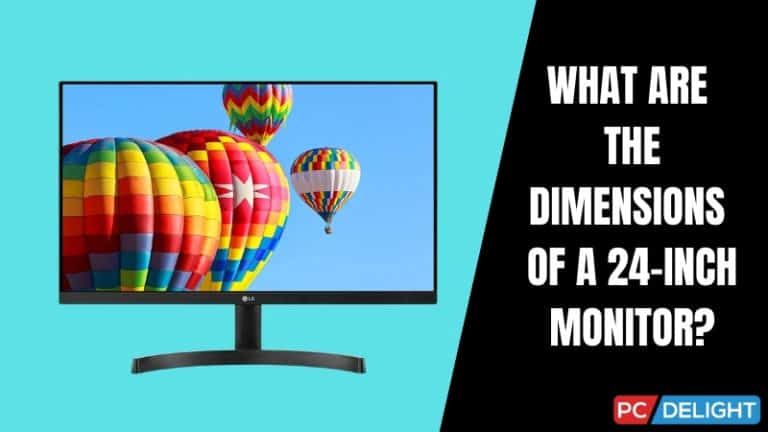Computer monitors come in different shapes, sizes, resolutions, and more. So, understanding the proper dimension of a monitor is essential before you buy it. A 24-inch monitor is a common choice for many users. Thus, what are the dimensions of a 24-inch monitor?
When a monitor is advertised as being 24 inches, the size of the screen as measured diagonally from edge to edge is what that measurement means. A lot of 24-inch displays have dimensions of roughly 20 inches broad by 12 inches tall.
Hence, if you are looking to buy a new 24-inch monitor, make sure to read this guide to know about the dimensions of the monitor properly.
24-inch Monitor dimensions

The diagonal measurement for a 24-inch display is corner to corner. It is regarded as a typical size monitor that is ideal for use, including in a dual monitor arrangement.
Based on the make, the thickness can vary from 2 to 7 inches, with dimensions of 20 inches broad and 12 inches tall. However, there are a few 24-inch monitors that can be as tall as 15 inches.
This may have an impact on the monitor’s total size because not all trim sizes are created equal. The aspect ratio and bezel also influence the monitor’s full dimensions.
The stand is not included in the monitor’s stated dimensions. The size of the stand might vary depending on the manufacturer. However, a stand often increases the monitor’s height by 4-6 inches.
How Big is a 24-inch compared to a 27-inch?

Two of the most popular categories for computer monitors are 24 inches and 27 inches. Visibly 27 inches monitor might seem too big than 24 inches. However, the exact number will help you understand this more.
When evaluated diagonally, the screen size on a 27-inch monitor is 27 inches, making it bigger than a 24-inch monitor. The 24-inch display is 3 inches smaller than this.
There are many other differences between the 27- and 24 inches monitors, which we will look at below.
Size
Dimensions of 27-inch displays are 24 inches wide by 17 inches tall. In comparison, the typical 24-inch display measures 20 inches broad by 12 inches tall. Thus you will need more space to fit a 27-inch monitor in your setup.
You might not see the difference if you place them side by side, but if you position the 27-inch in front of you, you will notice that it is a sizable variation (the diagonal difference is around 7.5 cm).
Resolution
The minimum screen resolution for the 27-inch monitor is 1440P, whereas the minimum screen resolution for a 24-inch monitor is often 1080P. Therefore, a 27-inch monitor will perform better in games.
Although it’s believed that 24-inch Plus full HD displays are the most common, 27-inch full HD displays also exhibit pixel grit.
Cost
The 27-inch monitor often costs more than the 24-inch since it has a larger screen and, obviously, a greater resolution. Not usually. However, you might want to go with the 24-inch monitor if cost is a factor.
Here is a detailed comparison between 24-inch and 27-inch monitor dimensions
| Monitor Size | Diagonal Size | Horizontal Size | Vertical Size |
| 24 inch | 60.96 cm | 53.1 cm | 29.9 cm |
| 27 inch | 68.58 cm | 59.8 cm | 33.6 cm |
| difference in cm | 7.62 cm | 6.7 cm | 3.7 cm |
| difference in % | 12.5% | 12.6% | 12.3% |
Is a 24-inch monitor too small?
The normal size for the majority of gaming and office tasks is a 24-inch monitor, so it is not too tiny. Nowadays, you should only get a 24-inch monitor with a 1920 x 1080 resolution; fortunately, these displays are relatively inexpensive.
When it comes to visual details and screen space, the Full HD resolution on a 24-inch monitor yields a pixel density of around 91 PPI, which is respectable, on screens, this large, Full HD (1080p) remains somewhat crisp.
You can easily fit them in a configuration with two displays because they’re not too huge. Gaming on a 24-inch display is also OK. For typical PCs, 24 inches is typically the most comfortable dimension.
Almost anything larger than 27 inches is too big to observe closely at a desk. A 23–24′′ monitor is very normal for everyday office work.
Is 24 inch monitor sufficient for office work?

For most office worker jobs, a 24-inch monitor will be enough. The majority of people find a typical 23 to 24-inch desktop monitor to be completely content, and it will be a decent size and price compromise.
A 24-inch monitor is very much regarded as a conventional size if I consider office job or regular work we perform using a computer, such as Word, Excel, PowerPoint, Mailing, etc.
The 24-inch display would be fine if you are a developer and work on UI development or similar coding tasks. Moreover, a 24-inch display would not be very effective for image or video editing.
Either choose a dual monitor configuration or purchase a larger monitor. So I recommend getting a 27-inch monitor to increase productivity.
Is a 24-inch monitor sufficient for gaming?

A 24-inch display seems comfortable for casual gaming, and I don’t have any issues with it. Gaming on 24- and 25-inch displays is feasible, and esports makes it simpler to view everything within your range of vision, such as maps.
Additionally, 24 inch displays are used by many professional gamers. They select 24-inch monitors for a variety of reasons, some of which include the fact that this panel size supports really high frame rates, and some include QHD for gaming.
Furthermore, 24-inch displays are now the norm in gaming competitions, pushing professional players to adapt or lose out.
What are the factors on which monitor size depends
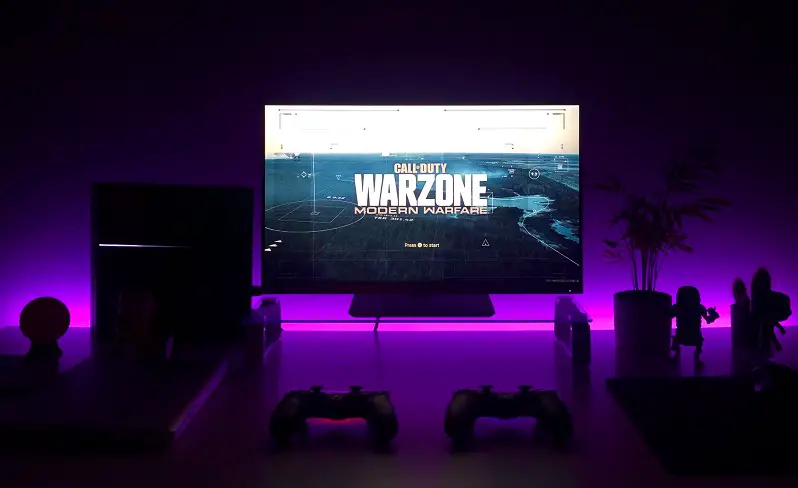
We will often see that a few monitors look bigger than others for the same size. Even though the screen size remains to be the same, due to a few factors, the overall monitor size might look bigger or smaller.
Bezel Size
The frame-like edge on the outside of the display is called the bezel. These bezels were once thick on displays. But many modern displays even have all-around bezels that are incredibly tiny.
If the display’s outside border has a 1-inch bezel around it. In comparison to a display without a bezel, the monitor’s size would thus grow by 2 inches on each side and 2 inches tall.
Aspect Ratio
The aspect ratio would determine the ratio of height to breadth. The breadth would be greater, and the height would be less if the aspect ratio were broad. The width to height ratio would also fall with a decreased aspect ratio.
In brief, we can say that the widescreen 16:9 aspect ratio is now the most popular choice for TVs and computer screens. That’s both since it makes the ordinary contemporary workday simpler and works best with most contemporary film and video material.
FAQ
What is the area of a 24-inch monitor?
Answer: The most typical widescreen monitor aspect ratio is 16:9. Therefore a screen with a 24″ diagonal would be approximately 20.9″ x 11.75″ in size, or 245.6 square inches.
What are the standard monitor sizes?
Answer: Usually, computer displays have a diagonal measurement from edge to edge that falls between 19 and 34 inches. 22 to 24″ displays will be enough for the majority of users. This range offers sufficient screen space for normal work activities and light multitasking without overwhelming your desktop.
Can the monitor be too big?
Answer: Monitors may indeed be too large. A 32-inch monitor is typically too big for intense gaming, but it can work well for some sorts of office work, multimedia consumption, and general use. With huge displays, eye strain may be a severe problem, especially if your desk isn’t deep.
Conclusion
Finding the perfect size monitor can be confusing as monitor size says nothing about the actual dimension. So understanding the exact dimension of a monitor is important. Hence, today in this guide, we discussed the dimensions of a 24 inch monitor.
If you have read this guide properly, we believe now you know what is the exact measurement of a 24 inch monitor. Knowing this will help you find the perfect monitor for your working needs as well as for gaming.

Hello Good People! This is Pavel and Welcome to PC Delight!
I’m an Electronics Engineer by profession with a passion for Gaming & PC builds. When I came up with the idea for PC Delight, it was my goal to share & offer the very best PC building ideas to tech-loving people like myself.
Since my school days, I’ve been just addicted to gaming & PCs. That leads me to experiment with various ways around the very niche, resulting in great productivity. And I’m here to share those practical experiences. So that next time you start some experiment with your PC builds or struggle to cope with a certain game, I’m here with the solutions. With these philosophies, I started my journey in 2017 and just kept going.